








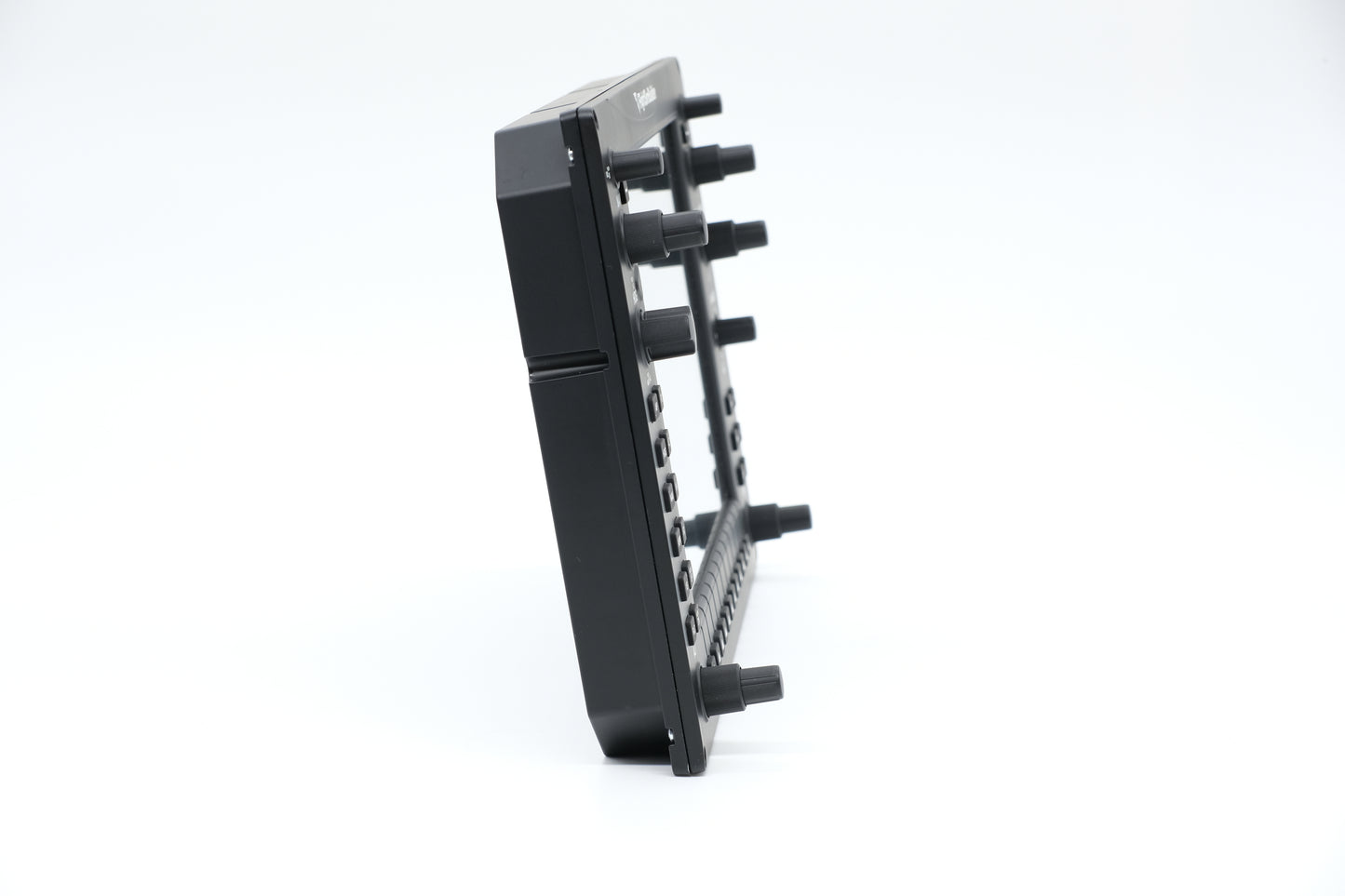












G1000 TNxi
Introducing the All-New FlightSimBuilder G1000 TNxi
Unprecedented Value. Unmatched Features.
The FlightSimBuilder G1000 has always stood out as a market leader in delivering exceptional value for flight simulator enthusiasts. Thanks to your continued support—through purchases, feedback, and ever growing FlightSimBuilder community—we’ve reinvested into making our best product even better.
With this new release, we’ve focused on both refining the details and introducing powerful new features that go beyond what’s available on the market today—especially at this price point. Here's what’s new:
Cosmetic & Hardware Enhancements
-
Injection-Moulded Knobs
High-quality, high-detail knobs designed for a premium tactile experience.
-
Fully Moulded Case with Premium Finish
A clean, professional look with improved durability.
-
Full Case Backlighting
Buttons, labels, and knobs are now backlit for perfect visibility in any environment.
-
Tactile Rubber Buttons
Soft-touch buttons with a satisfying click, engineered for long-lasting performance.
-
Simplified Mounting System
Easier to install and remove without compromising on stability.
Optional Touchscreen – A First in the Market
We’re proud to introduce a touchscreen option for the G1000—an industry first in this segment.
- Seamlessly configure directly from the FlightSimBuilder Hub
- No need to adjust settings via Windows
- Enables interaction with third-party avionics like the TDS GTN series
-
Ideal for both traditional knob-based users and touchscreen workflows
Multi-Profile Support
Most G1000 hardware on the market is locked into a single avionics layout. We listened to our community and designed the FlightSimBuilder G1000 TNxi to support multiple avionics profiles directly through our Hub software.
Current supported profiles include:
Popout-Based Avionics
- G1000
- G1000 NXi
-
G3X (Touchscreen)
Native (Data-Driven) Avionics (not popout based)
- Steam Gauges – Piston Single (e.g., Cessna 172)
- Steam Gauges – Complex/High-Performance (e.g., Bonanza, C210)
- TDS GTN 750 (Touchscreen and includes additional standby gauges) - requires additional TDS license purchase (~$80)
And more coming soon...
Native Avionics – No Popout Needed
While popout avionics have their advantages, they come with limitations:
Pros:
- Accurate, in-sim avionics representation
- Immediate updates with simulator patches
-
No need for custom hardware firmware updates
Cons:
- Screens must be popped out manually or via third-party software
- Slight FPS performance impact (~5 FPS)
-
Setup required for each flight session
Our Solution:
We introduced Native Avionics—fully integrated avionics displays launched via the FlightSimBuilder Hub. These mimic real-world avionics by reading live sim data and rendering it independently.
We focused on adding new avionics types that complement popout functionality, including:
- Steam Gauges with two profiles: Single Piston, and Complex Aircraft (now available)
-
G600 TXi Basic (Touchscreen) (coming September): Includes essential features like PFD, moving map, traffic, charts, and split-screen modes.
Third-Party Software: TDS GTN 750 / 650 (Touchscreen)
TDS's GTN 750 is arguably the most advanced, highly detailed flight sim avionics suite available. We’ve partnered with the TDS team to enable powerful back-end communication between the GTN 750/650 and our upcoming G600 TXi native module.
Even before the G600 TXi is released, you can take advantage of the TDS GTN 750/650 by using it with our Steam Gauges profiles, G3X, or even alongside the G1000 PFD for navigation.
This integration brings the realism and depth of high-end avionics into your sim cockpit like never before.
This is one unit, for complete sets with metals stand, please see the products below
TNxi Suites and Bundles
Overal Dimensions: 315mm x 220mm
MSFS 2020, 2024 and X-Plane compatible
Note for customers outside the U.S.: Your country’s customs may charge import duties (typically about 20–30% for the EU/UK). These fees are set by customs, collected by the courier before delivery, and are the customer’s responsibility.
Profiles Demos
Steam Gauges Complex + MFD

G1000 Nxi

Steam Gauges Complex + GTN 750Xi (touchscreen)

G3X (touchscreen)

Review by Simhanger
Profile Switch Demo
G3X (touchscreen) Demo
GTN 750Xi Demo






















